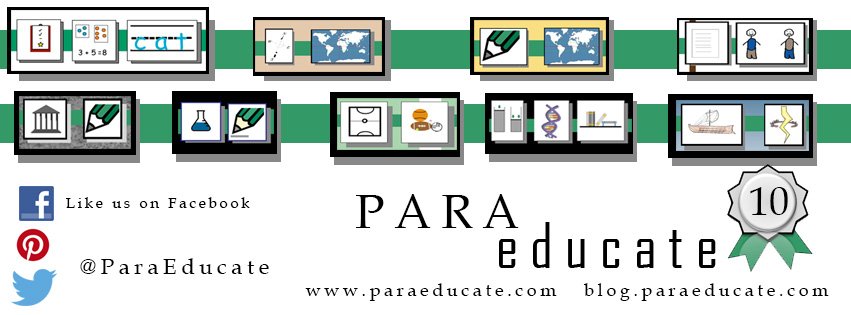
Working with students with disabilities
Materials, Strategies, and Information.
Where Did We Go?
We entirely missed the month of December. But not truly on purpose. Renay has been dealing with a family issue that will not be easily resolved in the coming future but for now, it has meant we skipped our December post.
But as we sit here on our third day of January 2022, we have a few things on our mind.
Talking to students about their time away
Even prior to the pandemic, schools were discouraging discussions about what students did over their breaks. For a group of students there would be the general conversations about how they may have done activities with their families. For other students, this would be a time to shut down, or avoid contributing to the conversation—their breaks were less than their peers.
The students? They include students who may have been recently placed into foster care, students who have had trauma, students who do not have the economic means to have experiences like some peers, students whose family members have passed, and/or students whose only ‘safe’ place is school.
But to some degree this also includes our students who do not have a means of communicating what happened over the weeks that we were not together.
So what to do?
This is where facilitating listening skills would be useful, but what about the student who does not wish to share their breaks were not as stellar.
Instead of “Tell us what you did over the week off.” Ask, “What do you like about being back at school today?”
And for the students whose breaks were not as fun as some of their peers, “I am glad to have you back.” Is always a good idea.
Now That We’re Back…
It is time to remind students once again how to be at school. Yes, this means staying in line for some things. This means keeping our hands and feet to ourselves, wearing our masks at the campuses that require masks, and this means using our words, however our word are to be demonstrated. The reminders need to be explicit before each activity. It feels like “one more thing”, but in the long term, it is not.
There will eventually be more from us. But remember to be kind to each other and keep your patience as students return to the classroom.
Do you have any comments about this month’s blog? Do you have a question for us? Would you like to have an opportunity to pilot some materials at your campus? Find ParaEducate online here, here, here, here, and on our website. ParaEducate is a company providing materials, information, and strategies for people working in special education inclusion settings for grades K-12. ParaEducate, the blog, is published during once a month during the academic school year. ParaEducate shares their findings at conferences, through their books, and their academic adaptations.